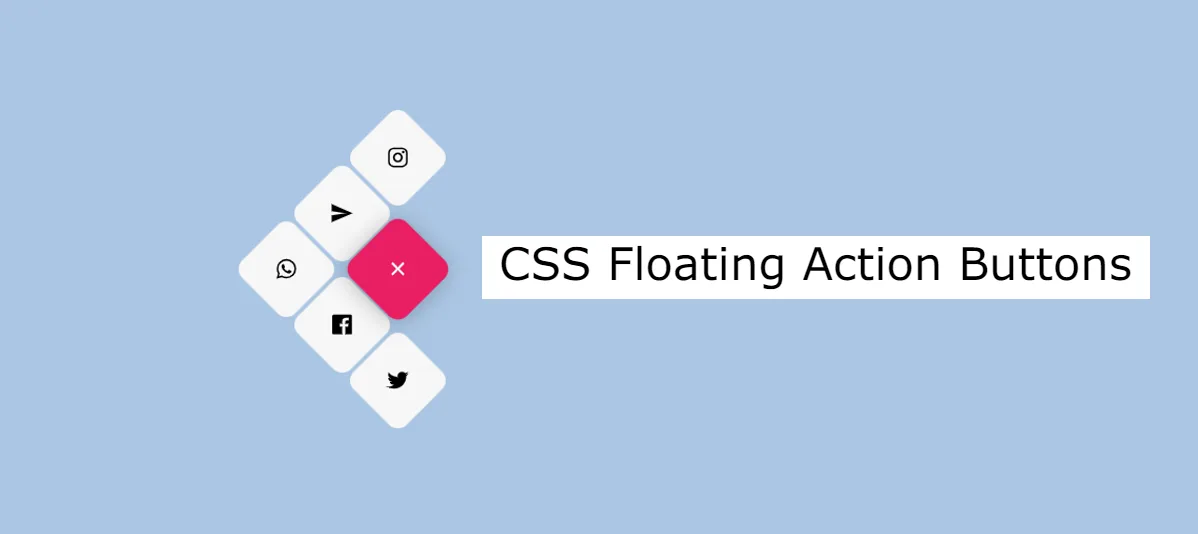Are you looking for CSS Floating Action Button for your project?
In this article I have created a collection of Best CSS Floating Action Buttons for you. You can easily use the designs of these Floating Action Buttons in any of your projects.
Here you will find the live preview and source code of these Simple css floating buttons.
Floating Action Button CSS
Floating Buttons CSS have become a popular design element, especially in mobile interfaces, due to their simplicity and ability to provide quick access to primary actions.
Here are 20 CSS Floating Action Buttons that you can easily integrate into your website or application to enhance user interaction.
Floating Action button Animation
See the Pen Floating Action button Animation by AmirthaShankari (@AmirthaShankari) on CodePen.
Creating animations for a Floating Action Button in CSS involves using keyframes and transition properties to add dynamic visual effects. Below is an example of a simple CSS animation for a floating action button.
WhatsApp Floating Button
See the Pen WhatsApp Floating Button by Leandro (@leandrojo) on CodePen.
Pure CSS Floating Action Button
See the Pen Pure CSS Floating Action Button by Jones Joseph (@jo_Geek) on CodePen.
A Pure CSS Floating Button is a user interface component created using only CSS without relying on JavaScript for functionality. This type of button often hovers above the content and is designed to trigger a primary or high-priority action.
Floating button with expanded menu
See the Pen Floating button with expanded menu by Pavlo Tymchuk (@LetItRock) on CodePen.
Creating a floating button with an expanded menu in CSS involves using styles to position the button and menu elements and adding interactivity through CSS and JavaScript.
Floating button wants to be clicked
See the Pen floating button wants to be clicked by Virtuousquare (@Virtuousquare) on CodePen.
Floating button draggable menu in JavaScript
See the Pen Floating button draggable menu in plain JavaScript by Matthias Held (@mazewebarchitect) on CodePen.
A floating button draggable menu in JavaScript typically involves creating a button or icon that “floats” on the screen and, when clicked or dragged, reveals a menu with various options. This kind of interactive UI can enhance user experience, especially in web applications or interfaces where you want to provide quick access to different functionalities.
Bootstrap Feedback Floating Button
See the Pen Bootstrap Feedback Form by Swetank Rathi (@swetankrathi) on CodePen.
If you’re looking to create a floating button for feedback using Bootstrap, you might consider using the Button and Tooltip components along with some custom CSS.
CSS Floating Action Button
See the Pen Floating Action Button by Sasha (@sashatran) on CodePen.
Action Button Only CSS
See the Pen Action Button. Only CSS by @BrawadaCom (@Anna_Batura) on CodePen.
Floating Chat Box with Custom Message
See the Pen Floating Chat Box with Custom Message by Soumya Ranjan Behera (@soumya-ranjan-sr) on CodePen.
CSS Floating Button
See the Pen Floating Button by Vincent Van Goggles (@Gogh) on CodePen.
Simple css floating button
See the Pen floating button #codevember_06 by John Garcia (@johnbgarcia) on CodePen.
A simple CSS floating button is a element that appears to “float” on the screen, often positioned in a corner or along the edge. It usually triggers a specific action when clicked.
CSS floating animation
See the Pen floating animation by Chouaib Belagoun 👋 (@chouaibblgn45) on CodePen.
Floating Button Using CSS and SVG Filters
See the Pen Floating Button by Tirthak Modi (@tirthakmodi) on CodePen.
Creating a floating button using CSS and SVG filters allows for more advanced visual effects, such as gradients, shadows, and other filter effects.
Creating a Floating Button with CSS
See the Pen Materialize FAB button spin-close menu variation by Sean Wu (@deseanwu) on CodePen.
Hope you found CSS Floating Action Button to your liking from this article. Let me know which design you like among these floating action button animations by commenting.
Feel free to adjust the styles and animations based on your preferences and design requirements. Later I will add more Pure CSS Floating Action Button designs here.